The company provided a preorder page in the Google Play Store, allowing users to register for installation once the app is ready.

On July 21, OpenAI revealed its plan to launch an Android version of the popular artificial intelligence (AI) ChatGPT chatbot in the coming week. The launch follows its release to iOS users in May.
The company announced the launch in a tweet and provided a preorder page in the Google Play Store, allowing users to register for installation once the app is ready.
The announcement follows OpenAI’s recent efforts to enhance the safety and transparency of its tools with initiatives like content watermarking. The company has been under scrutiny due to concerns about misinformation generated by its AI.
OpenAI highlights the Android app’s improved security measures compared to the web version. It will also offer features like conversation history synchronization across devices, similar to the iOS version.
Advertisement
Stay safe in Web3. Learn more about Web3 Antivirus →
By introducing Android and iOS apps, OpenAI directly competes with Microsoft’s Bing Chat, which also utilizes OpenAI’s GPT-4 technology. The apps are an alternative means to test large language models (LLMs) without relying on a web browser.
Related: AI21 Labs debuts anti-hallucination feature for GPT chatbots
The release coincides with Google rolling out its Bard chatbot in the European Union and Brazil. Other competitors are also emerging, such as Anthropic, with its Claude 2 assistant, which offers functionalities surpassing OpenAI’s paid version of ChatGPT. ChatGPT witnessed a decline in traffic in June — the first since its launch.
The crypto community has broadly embraced ChatGPT and other AI chatbots, with some even utilizing the technology to develop new tokens.
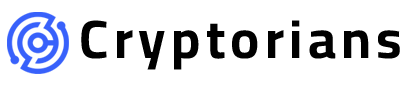
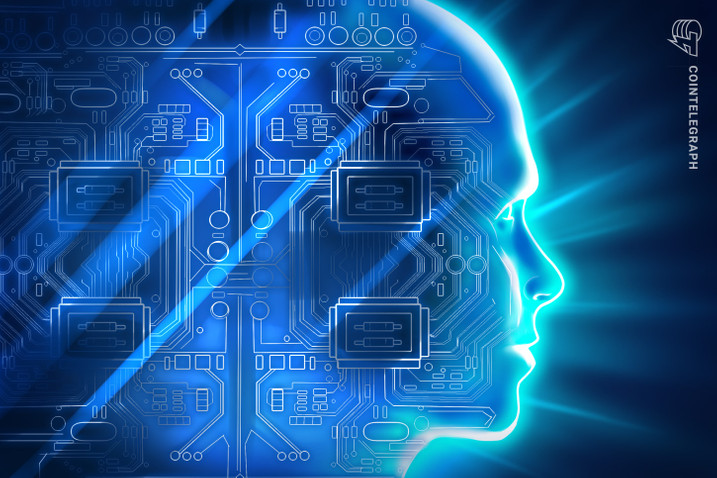
Leave feedback about this